
Init
after writing the terraform file we can run terraform init command
Init command will check the configuration file and initialize the working directory cotntaining .tf file.
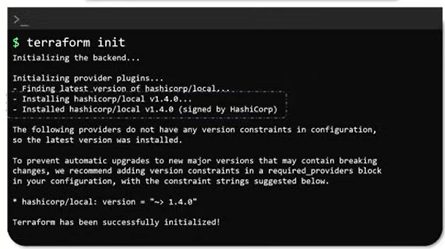
Plan
Next run terraform plan
To review the execucation plan that will be carried out by terraform.
It will displayed the list of actions that will be taken by terraform.
and the changes that going to happen.
This will also shows the changes we did not specified. These are the values that are neccessary to make resources work fine terraform take care of this for you.
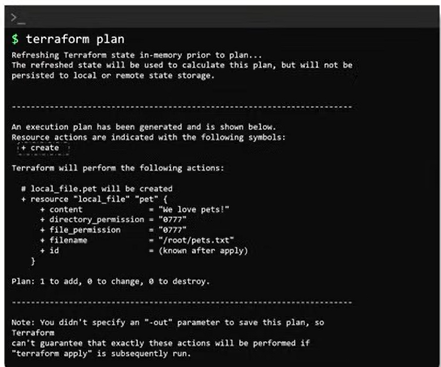
Apply
terraform apply
After the review we can create the resources with this command.
This command will display the execution plan once again to ensure everything is going according to plan and ask for user’s confirmation and apply the changes.
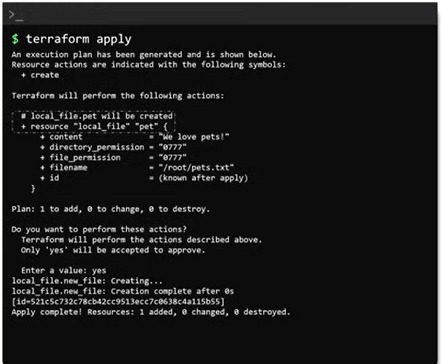
Show
terraform show
while we can always check manually if our files and resources created,
running terraform show in the configuration file directory it will show the details of the resources that you are just created. This command inspect the state file and displays the resource details.
 Additionally you can display the same information with json format with
Additionally you can display the same information with json format with terraform show -json.
Destroy
terraform destroy
To destroy the resources and clean the infrastructure we can use this command.
Validate
terraform validate
Format
terraform fmt
Providers
terraform providers
terraform providers mirror /root/terraform/new_local_file
Output
terraform output
Refresh - if there is any manual update, it refreshes the state file
terraform refresh
### Graph
terraform graph
apt install graphviz
terraform graph | dot -Tsvg > graph.svg
The terraform apply failed in spite of our validation working! This is because the validate command only carries out a general verification of the configuration. It validated the resource block and the argument syntax but not the values the arguments expect for a specific resource!
State list
terraform state list