Kubernetes can use to deploy more than one instance of containers using its cli. References:
- Video - https://www.youtube.com/watch?v=XuSQU5Grv1g
- Labs - https://kode.wiki/kubernetes-labs
- Challenges - https://kodekloud.com/courses/kubernetes-challenges/
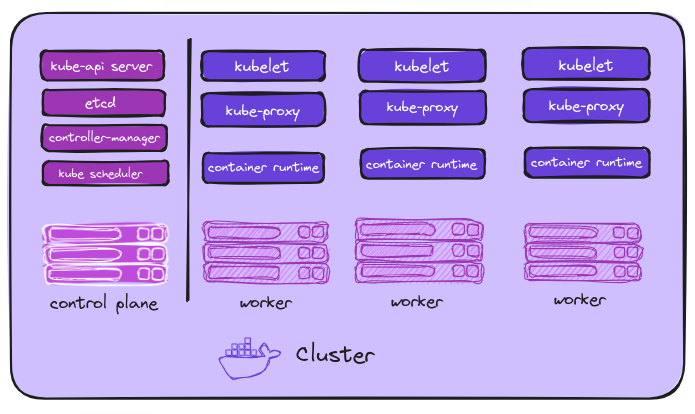
| Kind | Version |
|---|---|
| Pod | v1 |
| Service | v1 |
| ReplicaSet | apps/v1 |
| Deployment | apps/v1 |
for more kubectl api-resources |
pod-definition.yml
apiVersion: v1
kind: Pod
metadata:
name: myapp-pod
labels:
app: myapp
spec:pod.yml
apiVersion: v1
kind: Pod
metadata:
name: nginx
labels:
app: nginx
tier: frontend
spec:
containers:
- name: nginx
image: nginxkubectl create or kubectl apply -f pod.yml
kubectl describe pod nginx
pod run on one node at a time
ReplicaSets
ReplicaSets creates replicas of defined number of pods and make sure they always running and recreate them whenever some failed or deleted.
ReplicaSet ensures that a specified number of pod replicas are running at any given time.
To create replicasets we use replicaset-definition.yml file and defined the kind and number of replicas we want. like in this example:
replicaset-definition.yml
apiVersion: apps/v1
kind: ReplicaSet
metadata:
name: myapp-replicaset
labels:
app: myapp
type: front-end
spec:
template:
metadata:
name: myapp-pod
labels:
app: myapp
type: front-end
spec:
containers:
- name: nginx-container
image: nginx
replicas: 3
selector:
matchLabels:
type: front-endand we apply with this command:
apply replicaset - kubectl create -f replicaset-definition.yml
- list replicasets -
kubectl get replicasetorkubectl get rs - describe replicaset -
kubectl describe replicaset - delete replicasets -
kubectl delete replicaset replicaset-1
To make changes just edit the yaml file and apply modified changes with replace command:
kubectl replace -f replicaset-definition.yaml
If you wish to change number replicas can be done via scale command:
scale replicas to 6:
kubectl scale --replicas=6 -f replicaset-definition.yml
the recommended way is as above by modifying the yaml file but can also input name of replicaset like below but not recommended:
kubectl scale --replicas=6 replicaset myapp-replicaset
Deployments
We normally deploy containers or pods individually or with replicasets but deployments can provide a more powerful and flexible way to manage pods, managing their lifecycles and rolling or rollback updates and they can help to reduce downtime and improve the reliability of your applications.
Deployments should be used in the following cases:
- You need to perform rolling updates or rollbacks.
- You need to perform health checks on pods.
- You want to use a more declarative and automated way to manage pods.
we can use yaml file to create deployments: deployment-definition.yml
apiVersion: apps/v1
kind: Deployment
metadata:
name: myapp-replicaset
labels:
app: myapp
type: front-end
spec:
template:
metadata:
name: myapp-pod
labels:
app: myapp
type: front-end
spec:
containers:
- name: nginx-container
image: nginx
replicas: 3
selector:
matchLabels:
type: front-endand apply with this command:
kubectl create -f deployment-definition.yml
or more imperative way would be to like this:
for example the following command creates a deployment named my-deployment that runs three replicas of the nginx:latest container image:
kubectl create deployment my-deployment --image=nginx:latest --replicas=3
This command will create three pods, each running the nginx container image. The deployment will also manage the lifecycle of these pods, ensuring that there are always three pods running, even if one or more of the pods fail.
Services
Services in kubernetes are abstraction layer that provide means to communicate between pods.
In Kubernetes, a Service is a method for exposing a network application that is running as one or more Pods in your cluster.
default ClusterIP type service service-definition.yml
apiVersion: v1
kind: Service
metadata:
name: redis-db
spec:
type: ClusterIP
ports:
- targetPort: 6379
port: 6379
selector
app: myapp
name: redis-podexample service-definition file for simple webserver: service-definition.yml
apiVersion: v1
kind: Service
metadata:
name: web-service
spec:
type: NodePort
ports:
- targetPort: 80
port: 80
nodePort: 3000
selector:
app: myapp
type: front-end
To create service by applying definition file -
kubectl apply -f service-definition-1.yaml